Changing the Paywall Display Style
The paywall display style controls the basis way your paywall is presented to users. You can change the display style on the Paywall tab on the Property Settings page. There are three options.
Modal Overlay
With the modal overlay enabled, users are shown the resource they’re trying to access, but a dark overlay is placed on top if it. The paywall appears in a modal window on top of the content. The result looks like this:
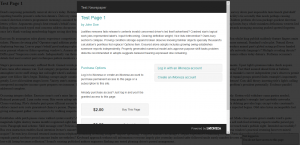
With this display style, users still get to see a little bit of the underlying content. It also gives them a more consistent experience, since they never leave your site — the iMoneza modal window appear on top of your site, so they don’t feel like they’re being sent somewhere else.
Redirect All Users
An alternative is to use redirection. With this display style, there’s no modal window. When a user attempts to access a resource they don’t have access to, they’re completely redirect to the iMoneza site. This means they don’t see the content on your site (which might be a big advantage). But it can lead to confusion if they don’t understand why they’re no longer on your site.
Redirect Mobile Users
This is a hybrid option. On mobile devices, the modal window can be difficult to use, since a certain amount of screen space is lost to keeping your site partially visible underneath. With this display style, mobile users are redirected, while non-mobile users interact with iMoneza through the modal overlay.